Upgrade Advice Part 3: The Good, the Bad and the Ugly
One of the most often-asked questions we get in the Department of Technology & Innovation is whether or not to update (or upgrade) software when it�s released. This question applies both to district-issued Macs and iPads, as well as personal devices.
The Good
Our advice is to update your device when an update or upgrade is released. While the purpose of upgrades (e.g., iOS 10 to iOS 11) is generally to add new features, upgrades also often fix lingering issues from previous versions of software. Updates (e.g., iOS 11 to iOS 11.0.1) generally deliver bug fixes and/or security updates.
Often, a major upgrade is soon followed by an update to address major issues experienced by many users. A recent example of this happened when iOS 11 was released on September 19, 2017, and an update to iOS 11.0.1 was released just a week later on September 26, 2017. The update pop-up message explains that it "includes bug fixes and improvements for your iPhone and iPad."
The Bad and the Ugly
Unfortunately, sometimes updates or upgrades cause unintended problems. When these issues occur that affect Barrington 220, our Department of Technology & Innovation will send a message�usually an email from our System Administrator Russ Vander Mey�to all district users with our recommendation. These situations are rare.
The Bottom Line
With the exception of rare unintended consequences, we recommend to upgrade or update as soon as it�s convenient after the upgrade/update is released. Due to the time upgrades and updates often take to download and install, we recommend that you begin them when you know you will not need device access for around 30 minutes. We recommend that our students upgrade/update at home so no potential instructional time is lost at school waiting for downloads and installs.
The Barrington 220 tech support team is available to help you with updates and upgrades every school day. While in the district, simply call x. 1500 to speak with a Tech Support Associate.
The Good
Our advice is to update your device when an update or upgrade is released. While the purpose of upgrades (e.g., iOS 10 to iOS 11) is generally to add new features, upgrades also often fix lingering issues from previous versions of software. Updates (e.g., iOS 11 to iOS 11.0.1) generally deliver bug fixes and/or security updates.
Often, a major upgrade is soon followed by an update to address major issues experienced by many users. A recent example of this happened when iOS 11 was released on September 19, 2017, and an update to iOS 11.0.1 was released just a week later on September 26, 2017. The update pop-up message explains that it "includes bug fixes and improvements for your iPhone and iPad."
The Bad and the Ugly
Unfortunately, sometimes updates or upgrades cause unintended problems. When these issues occur that affect Barrington 220, our Department of Technology & Innovation will send a message�usually an email from our System Administrator Russ Vander Mey�to all district users with our recommendation. These situations are rare.
The Bottom Line
With the exception of rare unintended consequences, we recommend to upgrade or update as soon as it�s convenient after the upgrade/update is released. Due to the time upgrades and updates often take to download and install, we recommend that you begin them when you know you will not need device access for around 30 minutes. We recommend that our students upgrade/update at home so no potential instructional time is lost at school waiting for downloads and installs.
The Barrington 220 tech support team is available to help you with updates and upgrades every school day. While in the district, simply call x. 1500 to speak with a Tech Support Associate.
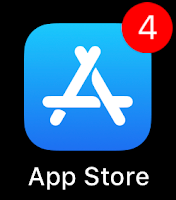




Comments
Post a Comment