Have Your Device Type What You Speak
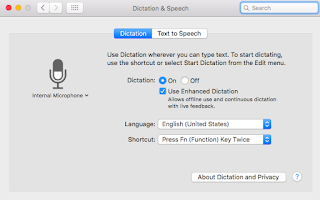
Speech Recognition Options for You and Your Students Using our Everyday Technology Here's how to access Speech Recognition with the technology devices you already have in Barrington 220. MacBook Air Laptop (or Other Mac) Launch System Preferences (in the Dock or under the Apple menu) and select Dictation and Speech. Turn on & check Use Enhanced Dictation. Once activated, open your writing application document, e-mail, etc. Press the fn key twice (lower-left corner of the keyboard) to bring up the Mic to begin dictation (this key can be changed in System Preferences). Google Docs Voice Typing Pull down the Tools menu and select Voice Typing . Add it as an add-on: Click here to learn how to add the SR add on in Google Docs T ap the mic to begin. Google Add-On Google Docs Speech Recognition iPad (or iPhone) Speech Recognition Use the microphone built into the keyboard to speak sentences, punctuation, and simple commands. Make sue Siri is turned on...

